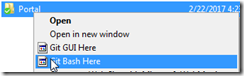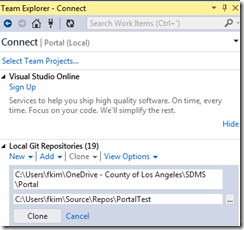Source: Unable to clone Git repository due to self signed certificate – Atlassian Documentation
Year: 2017
How do I update Node.js? – Stack Overflow
node.js – receiving error: ‘Error: SSL Error: SELF_SIGNED_CERT_IN_CHAIN’ while using npm – Stack Overflow
Load and append more Grid records as the user scrolls down – Grid – Kendo UI Code Library
Code Library thread about Load and append more Grid records as the user scrolls down in Kendo UI. Join the conversation now.
Source: Load and append more Grid records as the user scrolls down – Grid – Kendo UI Code Library
SQL Server Converting varchar into deccimal
1: SELECT CASE WHEN IsNumeric(YourColumn) = 0 THEN
2: 0
3: ELSE
4: CAST(YourColumn AS decimal(18, 2))
5: END
http://stackoverflow.com/questions/1559472/sql-server-converting-a-variable-varchar-field-to-money-decimal-something-with-d
git: fetch and merge, don’t pull | Mark’s Blog
This is too long and rambling, but to steal a joke from Mark Twain Blaise Pascal I haven’t had time to make it shorter yet. There is some discussion of this post on the git mailing list, but…
Resolving merge conflicts after a Git rebase – User Documentation
Git Pull Rebase is taking while.
Source: Resolving merge conflicts after a Git rebase – User Documentation
What’s the difference between ‘git merge’ and ‘git rebase’? – Stack Overflow
What’s the difference between git merge and git rebase?
Source: What’s the difference between ‘git merge’ and ‘git rebase’? – Stack Overflow
How to Use One Drive with Git Repository in Conjunction with Visual Studio or VS Code
Create a directory on the drive
Create empty repository on that directory
git init –bare
Now Repository is created.
Go to Visual Studio, and clone that directory, and create empty solution, and add projects file.
After project is working fine, please add untracked file, and push and sync.
Once Initial Sync is done, you can clone that repo, with other name to test.
Note: VS Git client doesn’t pull all the files correclty